TotalRating
Insights
Extension for TotalRating
Description
Grasp more about your rating widgets with beautiful charts with this add-on for TotalRating.
How to use
- Install and activate the extension from TotalRating> Extensions page.
- Create a rating widget.
- Click on the "insights" tab in the widget editor.
- Choose a rating attribute from the sidebar.
Notes
- Included: rating breakdown, anonymous/non-anonymous rate, ratings during different periods (year, month, week, and day), top-rated entities.
Demo
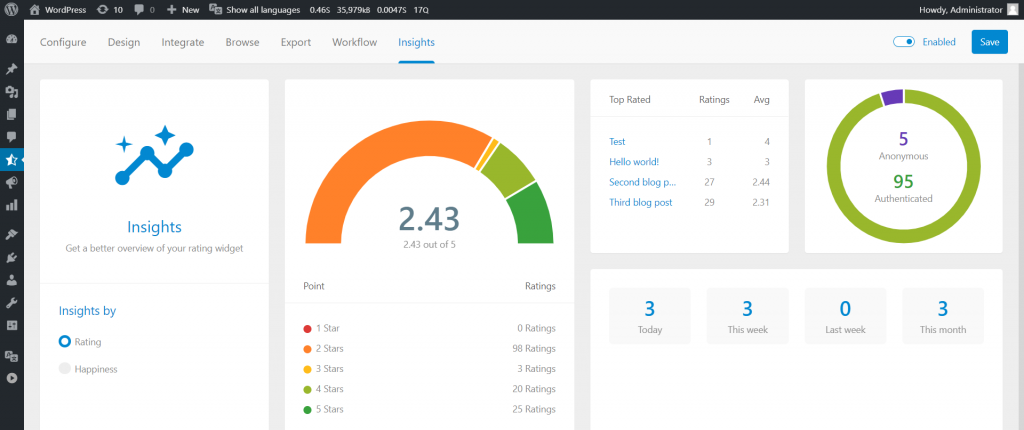
Changelog
- INFO First release.
Version 1.0.0
2020-10-05Included with:
Get Started
Pro & Business Subscription
Requirements
TotalRating 1.2.0
