How to Use NPS Feedback to Increase Customer Satisfaction
With over 150 million users and operations in over 80 thousand cities, Airbnb has become a juggernaut in the travel industry. But with so many users and third-parties on the platform, how can a global company gage their customers' needs and make sure they’re holding up their end?
Airbnb is notorious for churning inquiries and ratings into reliable data by implementing NPS surveys across their touchpoints. You’re no stranger to these surveys, you’ve most likely seen them at the end of your checkout or 2 weeks later when they follow up with their “Would you refer this Airbnb host to a friend?” rating question.
NPS surveys act as a pulse for the overall perception of your brand, and most importantly, it helps track customer loyalty and retention. But before you book your next vacation, let’s explore what an NPS survey is and how you can use it for your business?
NPS Surveys#
A Net Promoter Score, also known as NPS, is a metric that measures your customer experience and sentiment. The score ranges from 100 to -100 and provides a macro view of how your business is delivering on its promise.
Companies have adopted this system as a golden standard to measure their customer experience programs and leverage survey-based results to gain valuable insights. This is done with one simple question:
“How likely is it that you would recommend [organization/product/service] to a friend or colleague?”
How to Implement and Calculate NPS #

NPS programs are designed with a rating system from 0-10, zero being “not at all” to ten being “extremely likely.” Once all NPS survey entries have been collected, customers are then separated into three different segments:
Promoters#
Customers that choose a rating between 9 -10 and are likely to make another purchase from your brand and share it with their network. (these are the customers you’d like to nurture)
Passive#
These customers choose a rating between 7-8 and are considered satisfied customers but are not likely to share your brand with a friend or colleague. They won’t speak out about your brand, but they also won’t promote or participate in social sharing.
Detractors#
These customers choose a rating between 0-6. This group is classified as customers who didn’t have a good experience with your brand and will most likely not make another purchase. They may also discourage their community from buying from your brand, so it’s important to address any issues with this group.
Once you’ve determined your segments, find the percentage of detractors and subtract them from the percentage of promoters. A simple formula can be used to calculate your Net Promoter Score and benchmark your results to start improving your customer relationships:
NPS = % Promoters - % Detractors
How NPS Survey Can be Used to Strengthen Customer Relationships#
There are multiple variations and scenarios where you can adjust the wording of the NPS questionnaire to pinpoint specific pain points and value to your customer programs. For instance, let’s take a look at a few scenarios where you can implement NPS surveys.

Transactional NPS Surveys#
Still aiming for customer satisfaction, Transactional NPS surveys focus on a specific action taken by your customers. On a granular level, this allows you to address customer touchpoints and gain feedback throughout the customer journey.
This is especially helpful when creating metrics for individual team members, actionable insights on a transactional level, or identifying strengths and weaknesses of a certain product. Some transactional NPS questions might look like this:
“How likely are you to recommend us to a friend after your most recent purchase?”
“How likely are you to recommend us to a friend after your checkout experience?”
Relational NPS#
Unlike Transactional NPS surveys, Relational NPS surveys are a more traditional approach, asking your customer how they feel about your organization or company in a broader sense. These surveys use the golden phrase, “How likely are you to recommend our brand to a friend or colleague?” and only ask this question on a quarterly or bi-annually basis. Here are a few examples:
“How likely are you to recommend our products to a friend?”
“How likely are you to recommend our brand to a friend?”
Open-Ended Questions#
Additionally, a common practice is to follow up with your NPS rating survey with an open-ended question. This usually entails a two-step process where you can learn from your passive or detractor groups and gain constructive criticism or prioritize new features on upcoming products. Take a look at a few examples down below:
“What do you like most/least about our company?”
“Which feature do you like or value the most?”
As you can see, NPS surveys can become quite versatile and span across initiatives and goals for your business. When used correctly they can give you a pulse on your community and provide qualitative feedback on the health of your brand.
How NPS Surveys Can Help Customer Acquisition#
NPS surveys have become the bridge between company offerings and customer experience. They work well when placed along the customer journey and also serve as a testbed when rolling out new features. Let’s take a look at how Aroundhome fuels their customer support team with enriching data using NPS surveys.
Aroundhome is a German platform that specializes in services for large house projects in Europe; think about it as a personal handy-man platform for all your remodeling needs. As a platform, this Berlin-based business works with 16,000 third-party partners, each specializing in a particular craft (moving, handy-man, restoration, etc).

Tapping into their partner satisfaction to increase their bottom line, Aroundhome uses NPS surveys to hone in on their partner's and increase partner loyalty.
Using embedded NPS surveys throughout their email campaigns, Aroundhome uses relational type NPS forms on a 3-month basis once a partner takes on their first project.
Furthermore, they use transactional type NPS forms as a retention indicator to follow up with partners right after each interaction with their service department. After adding up their NPS surveys, this is what they found:
- Promoters and Passives are 2.5 times more likely to extend their contract after the first 4 months
- Additionally, they have a 24% higher customer value overall when using the platform
By using NPS surveys, Aroundhome can target the needs of their partners and address them on an individual level during the onboarding process. These insights allow Aroundhome to focus on the key component of their high NPS score, the flexibility of their support team, and measure data against their retention rate.
Using TotalRating for Your NPS Surveys #

To get started with your NPS surveys on your WordPress site, you’ll need a rating plugin that is as versatile and flexible as your business. TotalRating offers custom design and integration to help you build your customer relationships and key in on customer acquisition KPIs.
With an easy setup and installation wizard, TotalRating includes an intuitive dashboard where you can store your surveys and access your data with ease when making key decisions.
How to Set-Up an NPS Survey Using The TotalRating WordPress Plugin#
First, we’ll need to install the plugin on your WordPress site. After installation, you’ll have access to the TotalRating plugin through the side menu.
When creating your first NPS survey, take into account your customer journey and where your customer touchpoints are (landing page, thank you page, etc.). This will help you when designing your layout and identifying any touch points you may have missed.
TotalRating Dashboard#

Opening the dashboard you’ll be presented with a few presets that allow you to get you started quickly (thumbs up, stars, face, etc), but for this example, we want to choose a custom design to implement our 0-10 NPS scale and make sure we’re measuring our results accurately with the plugin.
Once your NPS survey widget is created, you’ll have the opportunity to customize your NPS survey further and address design elements to match your campaigns or messaging. In the widget panel, we can set a name, title, and description to stay organized and address where you’ll be implementing the survey throughout your customer journey. This is the perfect place to structure your open-ended question or roll out your NPS questionnaire.
Integration#
After you’ve finished the survey, you’ll move to the integration panel where you can use either shortcode, REST API, or PHP to implement across your NPS campaigns. With a simple copy and paste functionality, you’ll be able to implement directly to your front end and integrate the NPS rating widget into non-WordPress applications like Android or iOS apps.

Here, you can also integrate our Rating Pop-Up extension to capture insights in real-time or our Workflow Builder extension to seamlessly sync email, WebHook, or WordPress Hook.
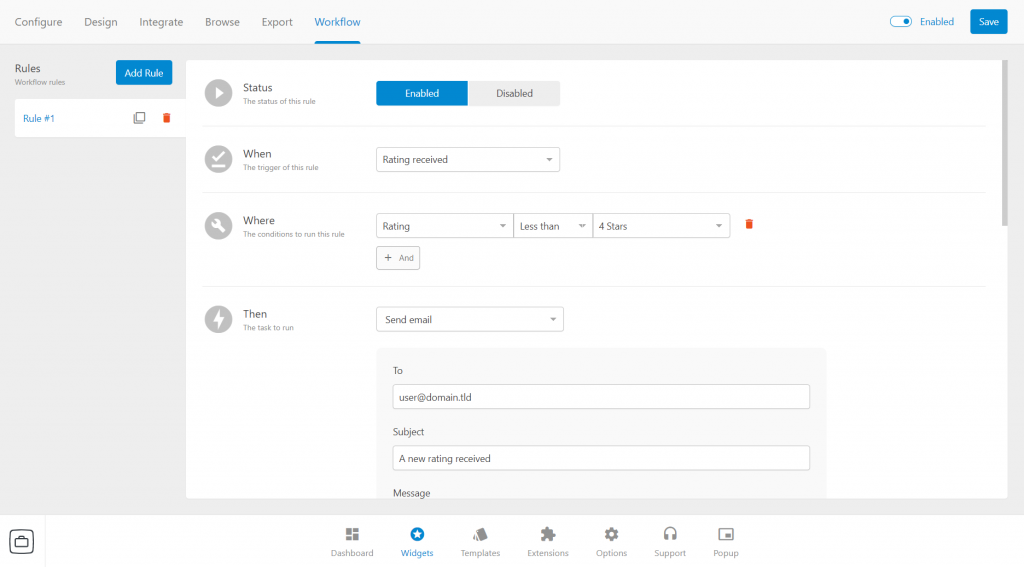
Browse & Export#
In our browse panel, you’ll be able to see individual entries, each broken down by entity, rating, date, user, IP, and agent. You can then export this data to a JSON or CVS file.
This section is the nuts and bolts of your customer experience program. Here you’ll be able to analyze your data and provide resolutions to your preliminary questions like, “Should we spend time improving our 2nd or 3rd product feature?” or “Do we need our last check-out step in the buyer’s journey?” The data concluded in our browse panel will bring your marketing personas to life and will provide in-depth data about your customer to address, re-iterate, and resolve.

Insights#
The Insights add-on for TotalRating offers an in-depth view of your rating widget including a range of useful metrics.
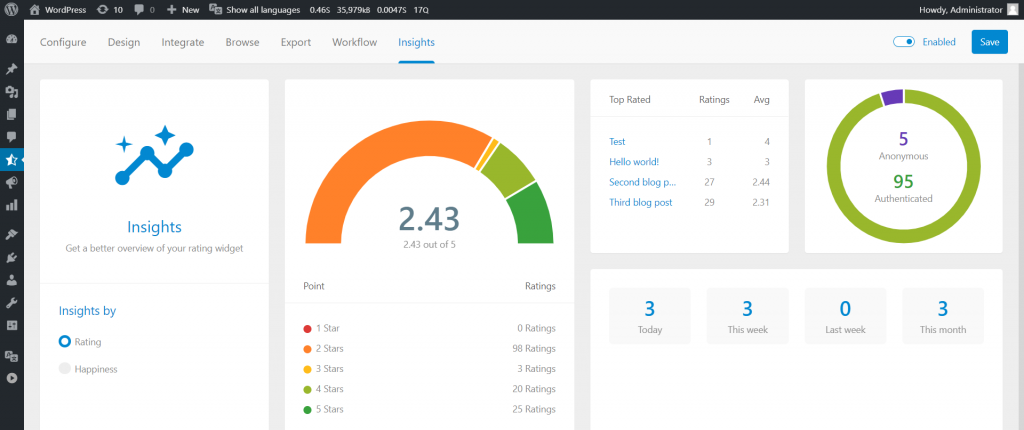
Although NPS surveys can be simple in practice, they provide an expansive management tool for your customer relationships. From transactional to relational surveys, you’ll be able to build out your customer personas and have real data points for each department of your business. Download our free plugin today to find out your NPS score for your business and start improving your customer experience today!
Have thoughts or comments you’d like to share? Join our WordPress community on Twitter and leave a comment or a follow!

