TotalSurvey
Survey Popup
Extension for TotalSurvey
Description
Get more responses by serving the survey as a popup across your website.
How to use
- Install and activate the extension from TotalSurvey > Extensions page.
- Create a survey.
- Click on the "popup" tab in the bottom navigation menu.
- Configure the popup by assigning a survey to the popup and tweak some settings.
- Open a page (that is covered by the popup trigger), and check the popup.
Notes
- There is a special shortcode and a PHP code to trigger the popup.
- Once the popup is closed, it won't appear again unless you change the assigned survey.
Demo
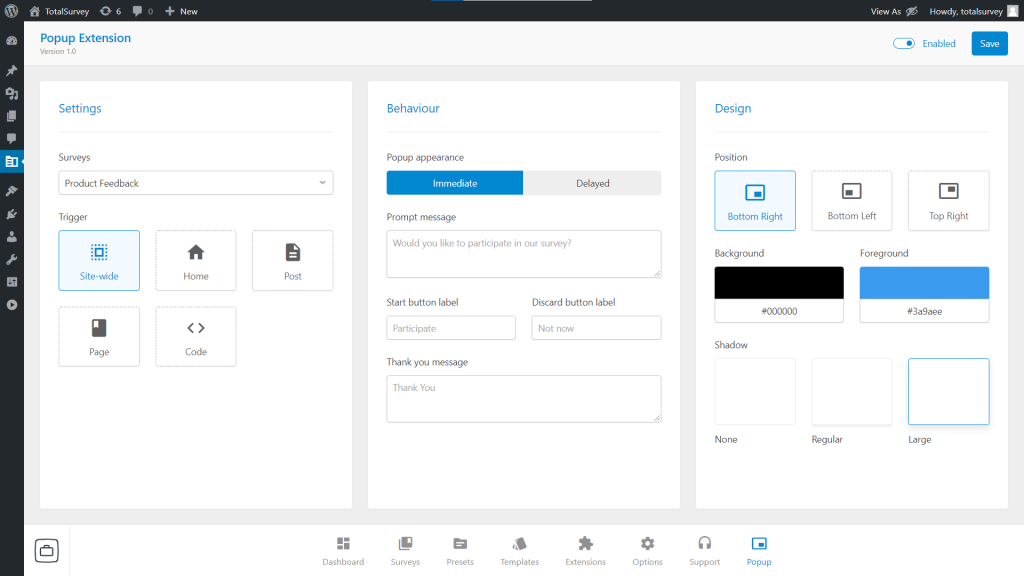
Changelog
- INFO First release.
Version 1.0.0
2020-10-06Included with:
Get Started
Pro & Business Subscription
Requirements
TotalSurvey 1.1.0
